Your email signature is more than just a sign-off, it’s a powerful branding tool that…
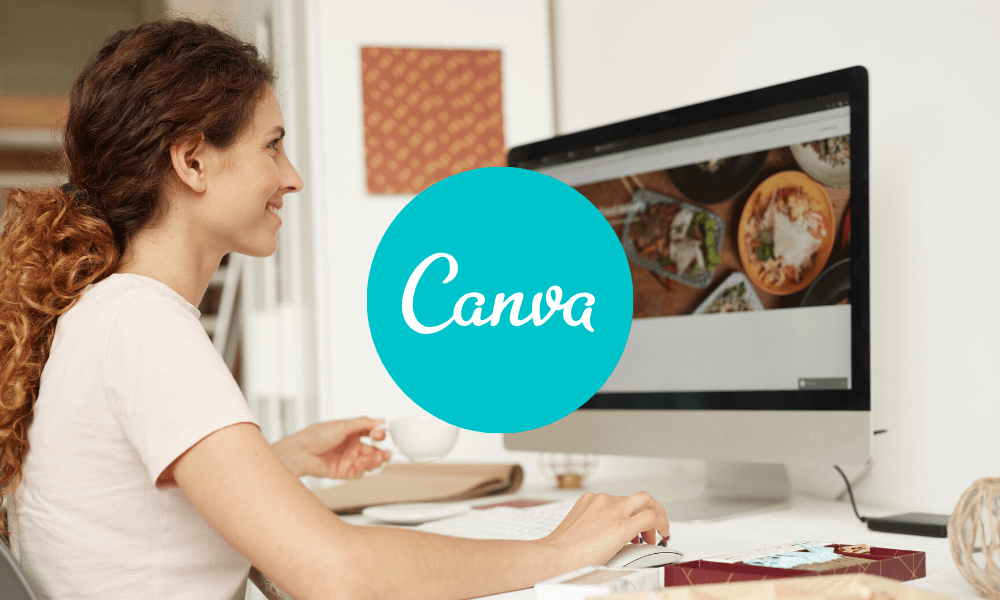
Create a Website with Canva
Did you know that you can create a simple website with Canva?
Creating a website with Canva is simple, even those with no design or website skills can get a website up and running.
Have you put off getting your own website because:
- it’s too expensive?
- it’s too hard to build your own website?
- you just don’t know how?
- you don’t have the time?
Stop! You can have your own website today! Build a simple website with canva.
Canva is a simple drag and drop design tool that enables everyone to create great-looking graphics for their business.
A canva website does have its limitations and is ideal for:
- Businesses that are starting out and need a simple one-page website.
- Businesses with no website, as a starting platform into the online world.
- Businesses that may like to build landing pages for a specific product.
- Businesses that have a side hustle or hobby to showcase.
How do build a website with canva?
- Start with a free Canva account.
- Select a website template.
- Choose your own graphics, colours, fonts & logos.
- Publish your design as a website.
- Canva will display your website link, once you click publish. It will look something like canva.com/design/… then a series of letters and numbers.
- If you have Canva Pro, you can now add your own domain and publish directly from Canva!
- Adding your domain is really simple, canva steps you through the process.
- Easy to update, simply update in canva.
- You can choose the make the page public or private, it has built-in analytics and you can update the page title and meta description for SEO too!
To demonstrate just how easy it is, I have created a one-page website with canva for my own business, on a new domain – check it out here Virtual Marketing Assistant.
Frequently Asked Questions
Can I add a shopping cart to a canva website?
No, if you require a shopping cart, I would recommend a WordPress website.
Can I add links to my canva website?
Yes you can add links to your canva website
Can I add google analytics to my canva website?
If you publish on canva, it has it’s own analytics. You can still add google search console of your own too.
Can I have multiple pages on my canva website?
It is possible to have multiple pages but there are some limitations. If you have several pages required for your website, I recommend a WordPress website.
Can I add a blog to my canva website?
No, you cannot add a blog, I recommend a WordPress website if you wish to have a blog.
Do you have another question about a Canva website? Please email me and I’d be happy to assist.



